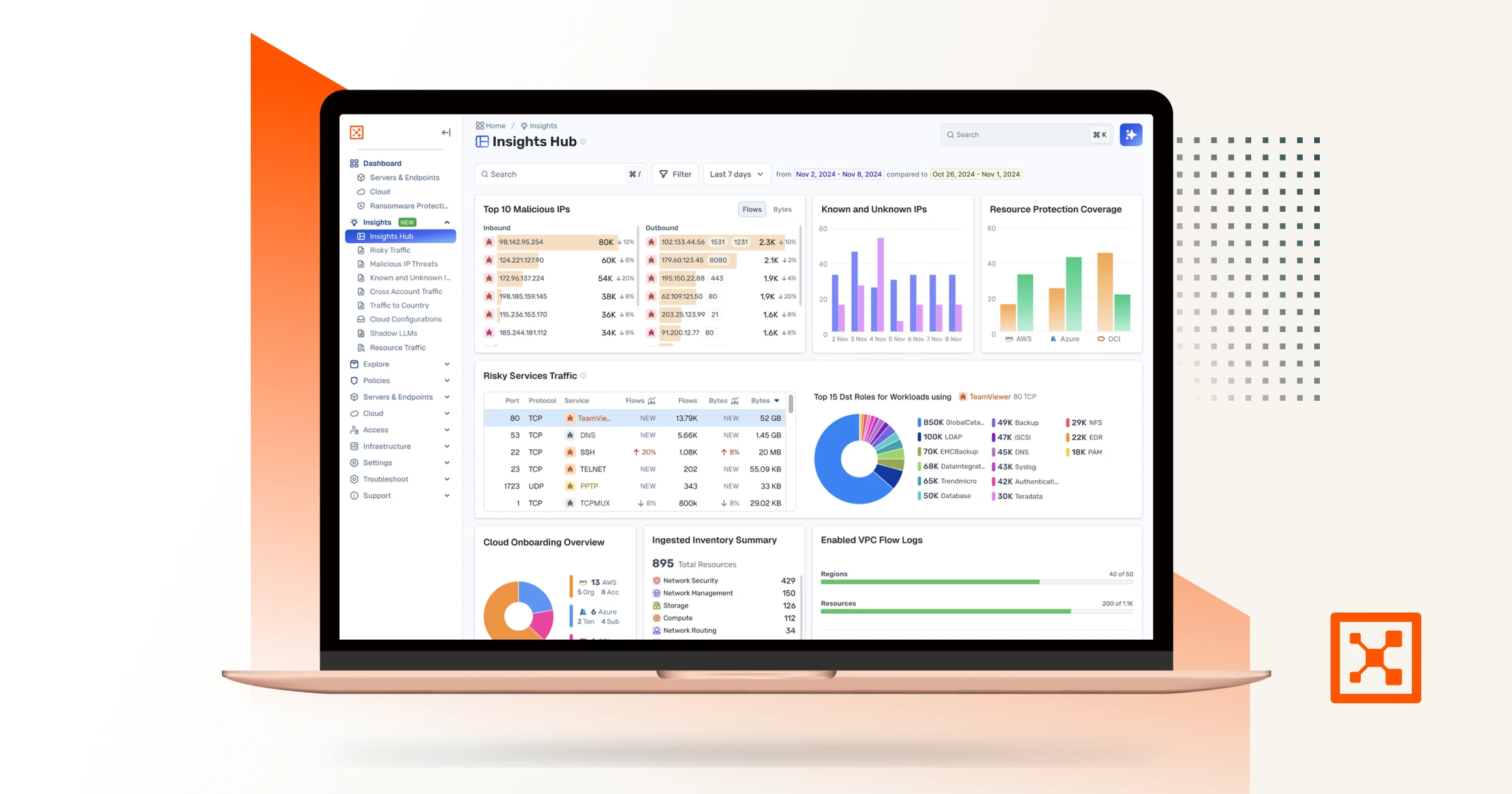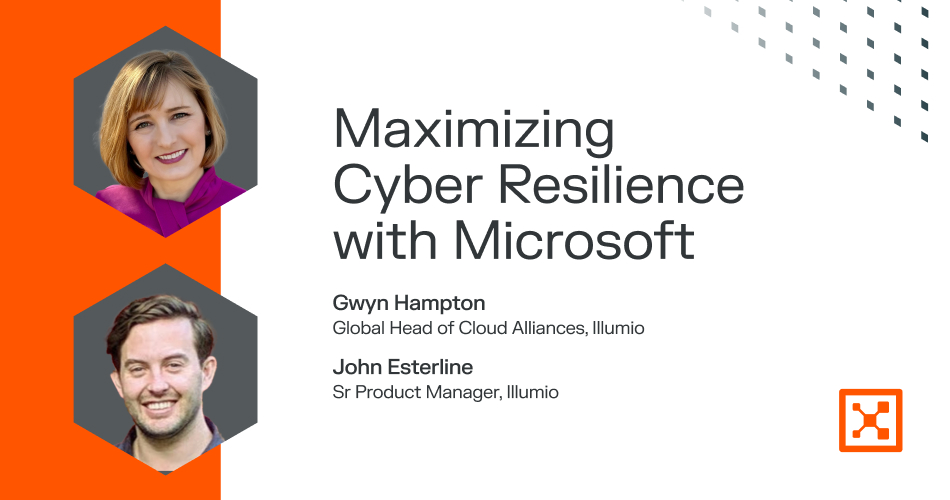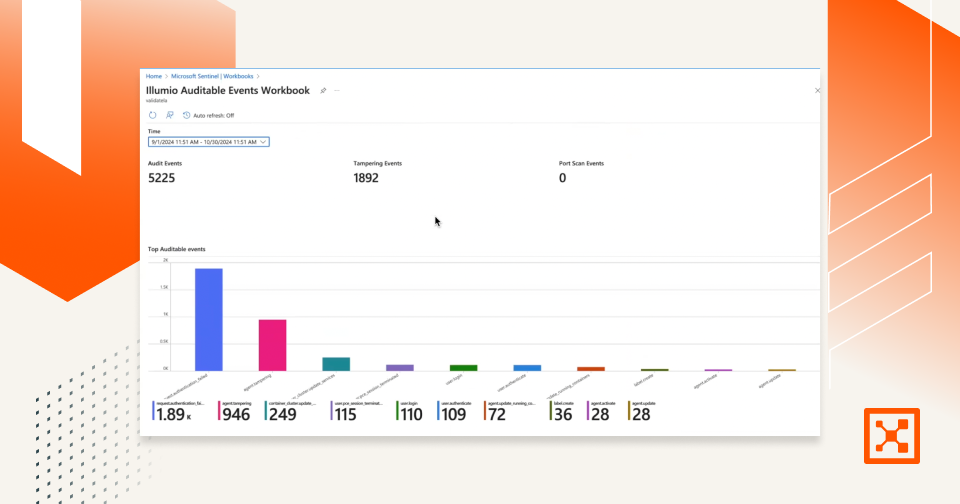The Definitive Guide to Container Security
Are your containers secure?
Containers have changed the game for building and running apps — they’re fast, flexible, and built to scale. But with that speed comes serious security risks.
Just because it’s in the cloud doesn’t mean it’s safe. In fact, the risks grow. That’s why container security matters. It keeps your apps protected, compliant, and ready to fight off modern threats.
What is container security?
Container security is all about keeping your containerized apps safe from hackers, bugs, and weak spots. It protects your apps at every stage, from when they’re built and launched to when they’re up and running.
- Container network security: Ensuring secure communication between containers and external entities.
- Container runtime security: Monitoring active containers for suspicious activity and mitigating threats in real-time.
- Container security scanning: Identifying vulnerabilities in container images before deployment.
- Container security policy enforcement: Establishing and enforcing security configurations across the container ecosystem.
Containers provide lightweight, scalable environments for modern applications. But their temporary nature introduces unique security challenges. Since containers often share the same underlying host, a single compromised container can potentially affect an entire environment.
Attackers exploit misconfigurations, vulnerabilities in container images, and insecure networking to get into containerized applications. This means building a container security strategy that includes real-time monitoring, automated compliance enforcement, and microsegmentation is crucial to reducing risk and maintaining a robust security posture.
Modern container security tools use automation, AI-driven analytics, and Zero Trust principles to provide companies with the visibility and control they need to secure containerized workloads efficiently. By combining NIST container security guidelines and open-source container security tools with commercial container security software, organizations can create a layered defense that reduces attack surfaces while ensuring compliance with industry regulations.
Why container security matters
As more organizations move to cloud container security, the attack surface keeps expanding. Misconfigurations, vulnerable container images, and weak network policies can expose applications to threats like:
- Container breakout attacks where an attacker escapes the container and gains access to the host system.
- Image poisoning that embeds malicious code in container images.
- Supply chain attacks that compromise dependencies before deployment.
- Misconfigurations that create overly permissive settings leading to unauthorized access.
- Insecure APIs and misconfigured orchestration platforms which exposes critical services to attack.
- Insufficient runtime protection – failing to monitor active containers for malicious behavior.
The consequences of weak container security can be severe, including data breaches, operational downtime, regulatory non-compliance, and reputational damage. Given the dynamic and ever-changing nature of containerized workloads, traditional security approaches fall short. They lack the agility and granularity needed to secure highly distributed environments.
To reduce these risks, companies must adopt container security solutions that cover every phase of the container lifecycle, from build and deployment to runtime monitoring and compliance enforcement. A defense-in-depth strategy that integrates automation, segmentation, and real-time threat detection is crucial for ensuring a secure containerized ecosystem.
The core pillars of container security
A complete container security strategy is built on several key pillars:
1. Container network security
Securing communication between containers, services, and external entities is critical. Best practices include:
- Enforcing segmentation to limit east-west traffic.
- Using service meshes like Istio to encrypt and authenticate communications.
- Building network policies to control ingress and egress traffic.
2. Container security best practices
Adopting a proactive security stance means following industry best practices, such as:
- Image scanning: Regularly scan images for vulnerabilities before deployment.
- Least-privilege access: Containers should only have the permissions they need.
- Immutable infrastructure: Avoid modifying running containers.
- Runtime protection: Use container security tools to detect suspicious activity in real-time.
3. Container security policy and compliance
To align with industry regulations like NIST container security guidelines, businesses should:
4. Container security scanning and vulnerability management
Regular container security scans help identify vulnerabilities before they become exploits. Modern container security software should include:
- Static analysis for scanning container images.
- Dynamic runtime analysis to monitor active containers.
- Automated patching to fix vulnerabilities before exploitation.
5. Open-source container security
Many open-source tools enhance container security, including:
- Falco: runtime threat detection.
- Trivy: lightweight vulnerability scanner.
- Kube-bench: CIS Kubernetes benchmark compliance.
How Illumio enhances container security
At Illumio, we believe visibility and segmentation are the foundation of a robust container security strategy. Our solutions provide:
- Microsegmentation for containers: Prevent lateral movement within containerized environments by segmenting workloads at the process level.
- Real-time visibility: Gain deep insights into how workloads communicate, whether on-premises, in the cloud, or in hybrid environments.
- Automated policy enforcement: Dynamically enforce security policies based on observed traffic patterns and risk analysis.
- Adaptive segmentation: Unlike static firewalls, Illumio continuously adapts to workload changes, ensuring security policies stay relevant.
- Zero Trust security model: Implement deny-by-default policies, only allowing necessary communication between workloads.
- Scalability without complexity: Illumio’s lightweight, agent-based approach integrates seamlessly with modern containerized architectures without impacting performance.
How Does Illumio build cloud security in its platforms?
Illumio integrates cloud security by:
- Applying segmentation to cloud workloads, preventing lateral movement across distributed cloud environments.
- Reducing attack surfaces with fine-grained segmentation that limits exposure to vulnerabilities and breaches.
- Providing real-time monitoring for cloud-native applications, giving security teams actionable intelligence to respond to threats immediately.
- Facilitating secure cloud workload migration, ensuring that security policies remain intact even when applications are moved between cloud providers or data centers.
- Enforcing compliance standards like PCI DSS, HIPAA, and NIST container security frameworks.
- Automating security workflows to streamline security operations and reduce manual intervention.
- Enhancing cloud visibility by continuously mapping workload interactions and dependencies across hybrid and multi-cloud environments.
This approach reduces risk while allowing organizations to securely scale their containerized applications.
With Illumio’s container security software, enterprises can confidently secure their workloads, ensuring a resilient, compliant, and threat-resistant infrastructure.
The positive impact of Illumio for enterprise data security teams
By deploying Illumio’s container security solutions, enterprise security teams can:
- Gain unmatched visibility into container communication, enabling more effective monitoring and threat detection.
- Reduce the risk of lateral movement attacks, stopping threats before they spread across workloads.
- Ensure continuous compliance with industry standards, reducing regulatory and operational risks.
- Enhance incident response with granular policy controls that enable faster containment and remediation of security threats.
- Eliminate unnecessary attack vectors, reducing the overall exposure of critical workloads to external and internal threats.
- Increase operational efficiency by automating security policy enforcement, allowing DevOps teams to focus on innovation without sacrificing security.
With Illumio’s container security software, enterprises can confidently secure their workloads, ensuring a resilient, compliant, and threat-resistant infrastructure.
FAQs about container security
Question: 1. What’s the difference between container security and traditional security?
Answer: Container security focuses on ephemeral, distributed applications, whereas traditional security is perimeter-based.
Question: 2. How do I secure containerized applications in the cloud?
Answer: Use cloud container security solutions like microsegmentation and automated policy enforcement.
Question: 3. What are the biggest threats to container security?
Answer: Container breakout attacks, image poisoning, and misconfigurations.
Question: 4. Do containers need antivirus software?
Answer: No, but they do need container runtime security tools for behavior monitoring.
Question: 5. What’s the role of Kubernetes in container security?
Answer: Kubernetes orchestrates security policies, RBAC, and network segmentation.
Question: 6. Are open-source container security tools enough?
Answer: They help, but enterprise-grade solutions provide deeper protection.
Question: 7. How does Illumio improve container security?
Answer: By enforcing segmentation and reducing lateral movement risks.
Question: 8. What’s the best way to prevent supply chain attacks on containers?
Answer: Regular container security scanning and ensuring trusted image sources.
Question: 9. How do container security policies help?
Answer: They enforce consistent security rules and compliance across environments.
Question: 10. Why is visibility important in container security?
Answer: Without visibility, threats can spread undetected. Illumio closes this gap.
Conclusion
Container security isn’t a nice-to-have — it’s a must. Whether you're locking down Kubernetes, securing cloud apps, or rolling out Zero Trust, the right container security solutions are key.
With Illumio’s container security software, enterprises can confidently secure their workloads, ensuring a resilient, compliant, and threat-resistant infrastructure.
.png)
%20(1).webp)

%20(1).webp)
.webp)